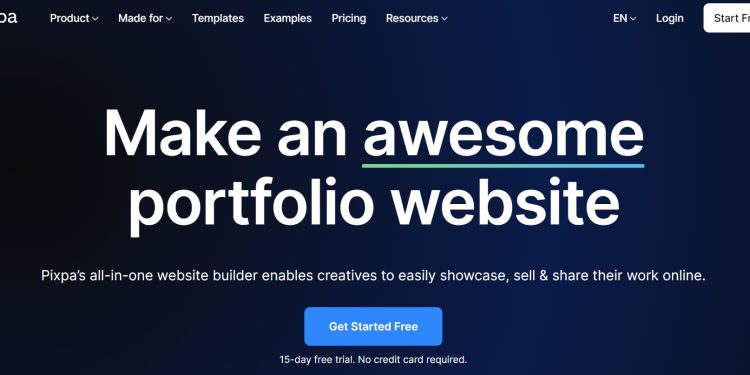Are you a creative looking to showcase your work in the best possible light? Do you want to create an online portfolio that stands out from the crowd? Look no further than Pixpa! This all-in-one platform makes it easy for photographers, artists, designers and other creatives to build stunning websites that highlight their talents. In this blog post, we’ll show you how to use Pixpa to create your own awesome portfolio website – and explore some of the pros and cons of using this popular tool. So let’s get started!
What is Pixpa?
Pixpa is a powerful website builder designed specifically for creatives. It offers a range of features and tools to help artists, photographers, designers and other professionals showcase their work online in the best possible way.
One of Pixpa’s strengths is its flexibility – it can be used to create everything from simple portfolio sites to full-scale e-commerce stores. This means you can tailor your site to suit your needs and goals as a creative professional.
Another great thing about Pixpa is its user-friendly interface. You don’t need any technical skills or coding knowledge to get started with this platform – just choose from one of the many beautifully-designed templates on offer, customize it with your own branding, and start uploading your content!
In addition, Pixpa offers a number of useful add-ons such as client proofing galleries, built-in blogging tools and SEO optimization settings. This makes it easy for you to promote your work online and reach potential clients more effectively.
If you’re looking for an all-in-one solution that allows you to easily create stunning online portfolios that showcase your unique talents – then Pixpa could be the perfect choice for you!

How to create a portfolio website with Pixpa
Creating a portfolio website with Pixpa is simple and intuitive. First, sign up for an account and select your preferred template from the wide range of designs available. Then, customize your site using the drag-and-drop editor to add images, text content, videos and more.
With Pixpa’s built-in e-commerce functionality you can create online stores to sell prints or digital downloads directly from your website without any additional fees. You can also integrate social media platforms into your website to increase visibility among potential clients.
Pixpa’s SEO tools help optimize your website for search engines by providing custom meta tags and descriptions that are automatically included in each page of the site. Additionally, Pixpa offers multiple integrations such as Google Analytics so you can track visitors’ behavior on your site.
Once ready, publish your portfolio website at the click of a button! With its easy-to-use interface combined with powerful features like password-protected galleries and unlimited bandwidth usage; creating a stunning portfolio has never been easier than it is with Pixpa!
Pros and cons of using Pixpa
Pixpa is an all-in-one platform that offers several benefits to photographers, artists, and designers who want to create their portfolio website. Here are some of the pros of using Pixpa:
It provides a user-friendly interface that allows you to build your website without any technical knowledge required. Its responsive templates ensure that your website looks great on all devices. It has features like SEO optimization and social media integration which can help you gain more visibility online.
However, there are also some cons associated with using Pixpa. While it offers many customization options for building websites but these may be limited compared to other platforms in the market.
Pricing plans may seem expensive compared to similar alternatives available in the market.
Finally yet importantly , if you’re looking for advanced functionality such as e-commerce or blogging capabilities then Pixpa might not be the best option for you.
In summary however,Pixpa’s strengths far outweigh its weaknesses and is still one of the top choices when creating your portfolio website.
Alternatives to Pixpa
While Pixpa is a great platform for creating your portfolio website, there are also alternatives that may suit your needs better.
One such alternative is Squarespace. Squarespace offers beautiful templates and customizable design options for your website. It also has features like e-commerce integration, blogging capabilities, and SEO tools to help improve your online presence.
Another option is Wix. Wix allows you to choose from a wide range of pre-designed templates or create your own custom design using their drag-and-drop interface. It also provides advanced marketing and analytics tools to help you track the performance of your website.
For photographers specifically, SmugMug might be a better fit than Pixpa. SmugMug offers unlimited storage space for images and videos, customizable galleries with password-protected access options, and built-in print fulfillment services.
The best alternative to Pixpa will depend on your specific needs and preferences as an artist or creative professional. Take some time to explore different platforms before making a decision on which one to use for building your online portfolio.
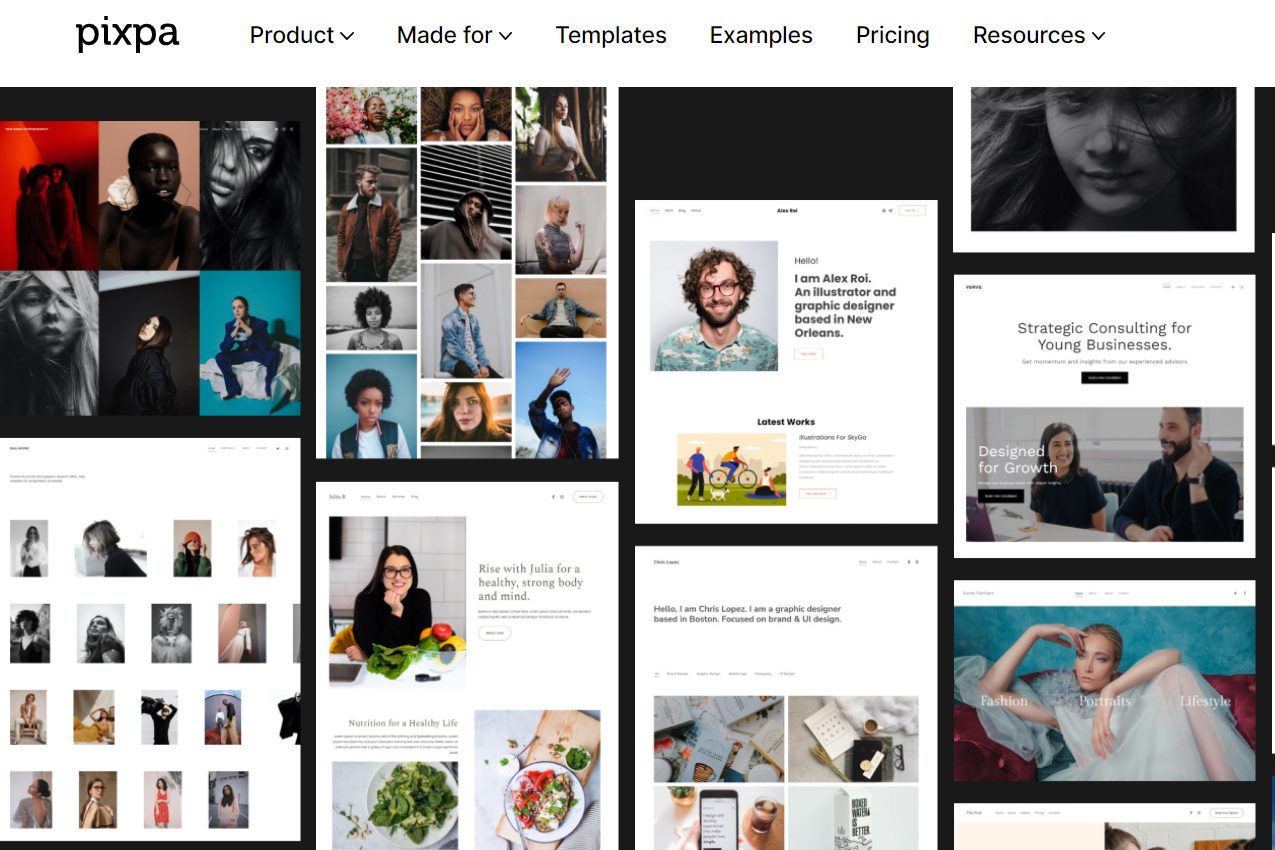
Conclusion
After considering the features, benefits, and drawbacks of Pixpa, it’s clear that this platform can be a valuable tool for creatives looking to showcase their work online. With its easy-to-use interface and customizable design options, Pixpa allows users to create stunning portfolio websites without any prior coding or web development experience.
However, it’s also important to consider alternative options before making a final decision. Depending on your needs and preferences, other platforms like Squarespace or Wix may better suit your goals.
Whether you choose Pixpa or another platform, having an online portfolio is essential in today’s digital age for showcasing your talents and attracting potential clients. So take some time to explore your options and find the best fit for you!