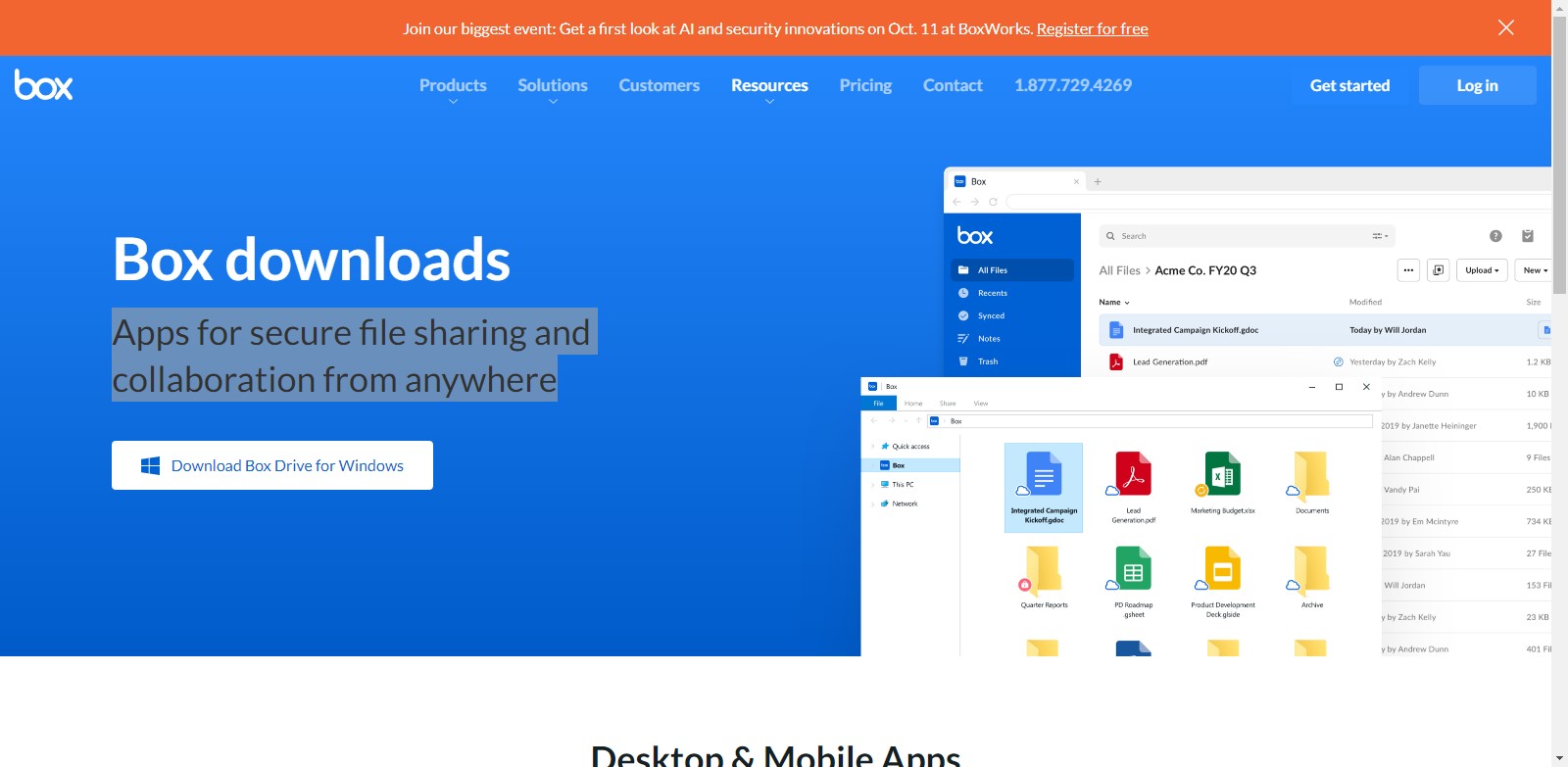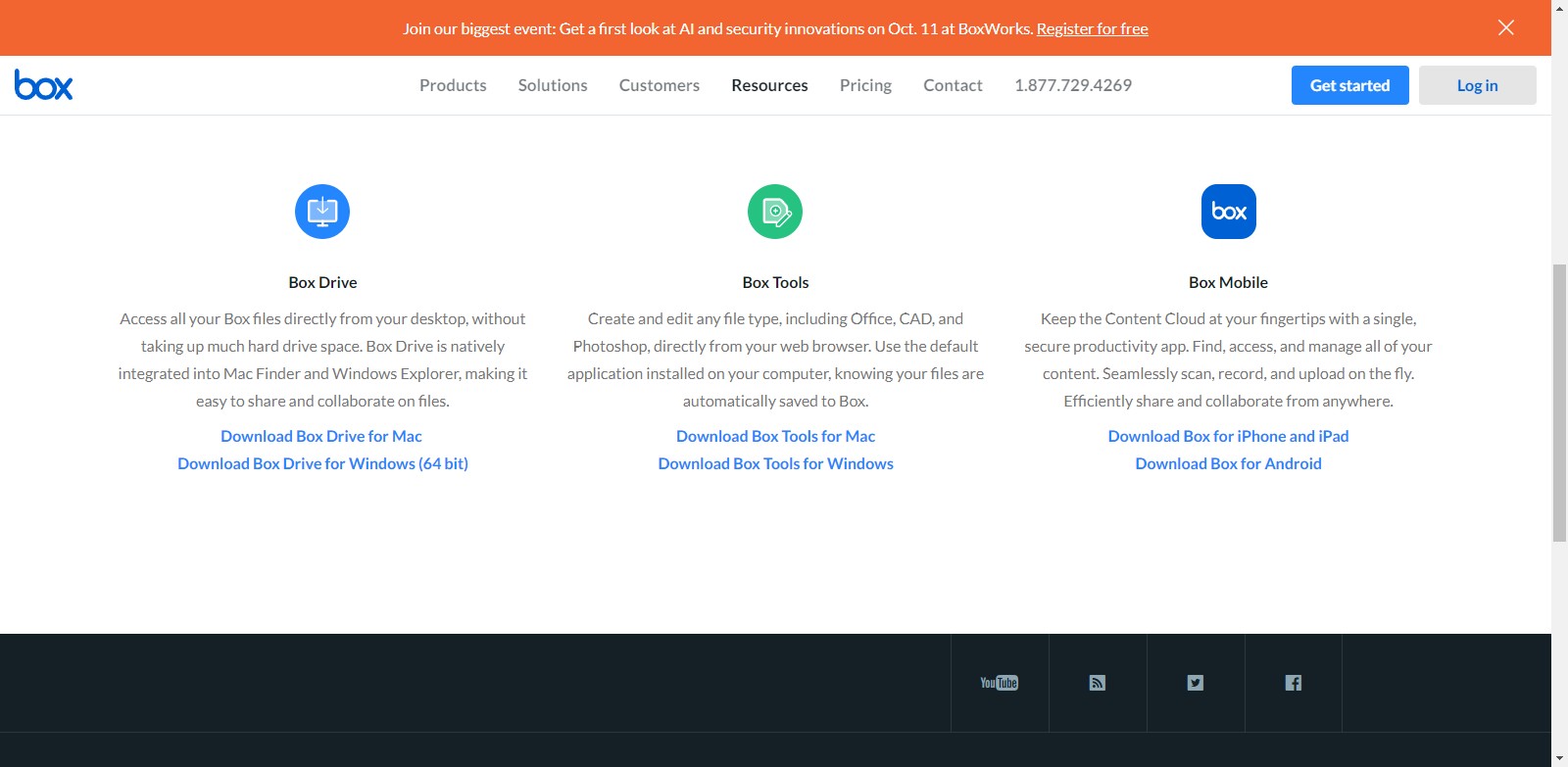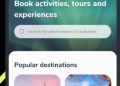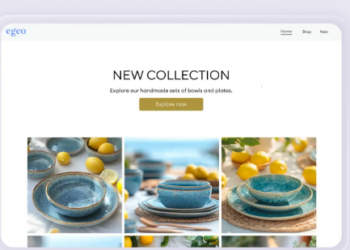Are you tired of the hassle and frustration that comes with trying to collaborate on projects with team members spread across different locations? Well, worry no more! With the power of technology, seamless teamwork is now within your grasp. And at the forefront of this revolution is Box – a secure file sharing and collaboration platform that will change the way you work forever. In this blog post, we’ll explore the benefits of Box, its best features, how to use it effectively, and even provide alternatives for those seeking different options. So let’s dive in and discover how Box can transform your team’s productivity regardless of location!
The Benefits of Box
With Box, you can bid farewell to the days of sending files back and forth via email or relying on physical storage devices. This cloud-based platform allows for seamless file sharing and collaboration among team members, regardless of their location.
One major benefit of using Box is its enhanced security measures. Your files are encrypted both at rest and in transit, ensuring that sensitive information remains confidential. Additionally, Box provides granular access controls, allowing you to determine who can view, edit, or download your shared files.
Another advantage of Box is its versatility. Whether you’re working on a small project with a few colleagues or collaborating on a large-scale initiative with multiple teams involved, Box has got you covered. Its scalable infrastructure enables smooth collaboration across departments and organizations.
Box also offers robust version control capabilities. Say goodbye to the confusion caused by multiple versions of documents floating around – with Box’s version history feature, you can easily track changes made to files over time and revert back to previous versions if needed.
Furthermore, one standout feature of Box is its integration capability with other popular business tools such as Microsoft Office 365 and Google Workspace. This means that you can seamlessly incorporate your existing workflows into the platform without any disruptions.
In addition to these benefits, using Box eliminates the need for physical storage devices like USB drives or external hard drives. By storing your files securely in the cloud instead, accessibility becomes much easier – all it takes is an internet connection!
In summary,
the benefits of using
Box include enhanced security,
versatility for different project sizes,
version control capabilities,
integration with other business tools,
and easy accessibility through cloud storage.
So why wait? Join the millions who have already embraced this powerful tool for secure file sharing and collaboration!
The Best Features of Box
Box offers a wide range of features that make it stand out as one of the best secure file sharing and collaboration platforms available. One of its standout features is its robust security measures. With Box, you can rest assured that your files are protected with enterprise-grade encryption, ensuring that only authorized individuals have access to them.
Another great feature of Box is its seamless integration with other popular productivity tools. Whether you’re using Microsoft Office, Google Workspace, or Adobe Creative Cloud, Box allows you to easily collaborate on files within these applications. This integration streamlines workflows and improves productivity for teams working across different platforms.
In addition to its security and integrations, Box also excels in providing powerful collaboration capabilities. Real-time co-editing allows multiple team members to work on the same document simultaneously, eliminating version control issues and promoting efficient teamwork. Comments and annotations further enhance collaboration by allowing users to provide feedback directly on files.
Furthermore, Box’s advanced search functionality makes it easy to find specific files or folders quickly. Its intelligent filters enable users to narrow down search results based on criteria such as file type or modification date. This saves valuable time when searching for important documents amidst a vast library of files.
Box also offers mobile apps for iOS and Android devices, enabling seamless access to files from anywhere at any time. This mobility ensures that team members can stay connected and productive even when they are not in the office.
The best features of Box combine top-notch security measures with seamless integrations and powerful collaboration tools. These features make it a must-have app for teams looking for secure file sharing and effective remote collaboration capabilities
How to Use Box
Using Box for secure file sharing and collaboration is a breeze. Here’s a quick guide on how to make the most of this powerful tool.
First, sign up for an account on the official Box website. You’ll need to provide some basic information and create a strong password. Once you’re all set up, you can start uploading your files.
To upload files to Box, simply click on the “Upload” button and select the files from your computer or drag and drop them into the designated area. You can also organize your files into folders for easy navigation.
Box offers various access levels, allowing you to control who can view or edit your shared files. To share a file with someone, just click on the “Share” button next to it and enter their email address. They will then receive an invitation to access the file.
Collaboration is made simple with Box’s commenting feature. Users can leave comments directly on specific files, making it easy for team members to communicate and provide feedback in real-time.
Box also integrates seamlessly with other productivity tools like Microsoft Office 365 and Google Workspace, further enhancing its functionality.
With these simple steps, you’ll be able to leverage all that Box has to offer in terms of secure file sharing and collaboration within your team or organization.
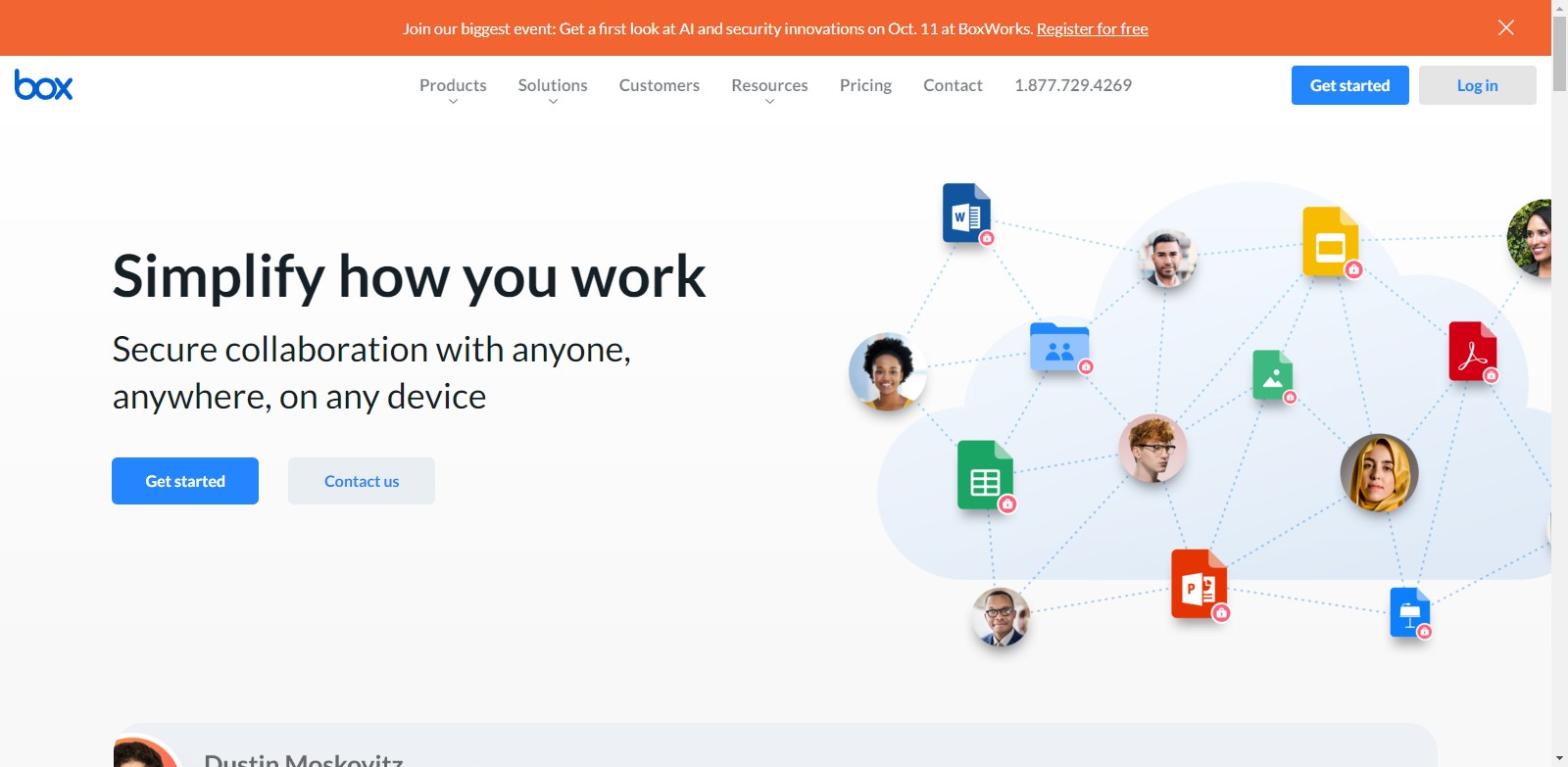
Alternatives to Box
In today’s digital age, seamless teamwork and collaboration are essential for businesses to thrive. With the increasing number of remote workers and geographically dispersed teams, it is crucial to have reliable tools for secure file sharing and collaboration. While Box has proven to be a popular choice among many organizations, there are also alternatives worth considering.
One alternative to Box is Dropbox, which offers similar features such as file syncing and sharing across devices. It also provides robust security measures like two-factor authentication and encryption. Another option is Google Drive, known for its integration with other Google services like Docs, Sheets, and Slides. This makes it easy for teams to collaborate on documents in real-time.
For those who prioritize privacy and control over their data, Nextcloud could be a viable solution. It allows businesses to set up their own private cloud storage system while maintaining full ownership of their files. Tresorit is another secure file sharing platform that focuses on end-to-end encryption to protect sensitive information from unauthorized access.
If your organization requires more advanced project management capabilities along with secure file sharing, consider using Asana or Basecamp. These platforms offer features like task assignment, progress tracking, and team communication in addition to file collaboration.
The best alternative will depend on your specific business needs and priorities. Take the time to evaluate each option based on factors such as security features, ease of use, integration capabilities with existing workflows/tools you use within your organization.
In conclusion (without explicitly saying “in conclusion”), regardless of which tool you choose – whether it’s Box or one of its alternatives – having a reliable app for secure file sharing and collaboration is crucial in today’s interconnected work environment. By leveraging these powerful tools effectively,
teams can overcome geographical barriers,
streamline workflows,
and achieve seamless productivity.
So go ahead,
explore the options available
and empower your team
to collaborate effortlessly,
regardless of location!