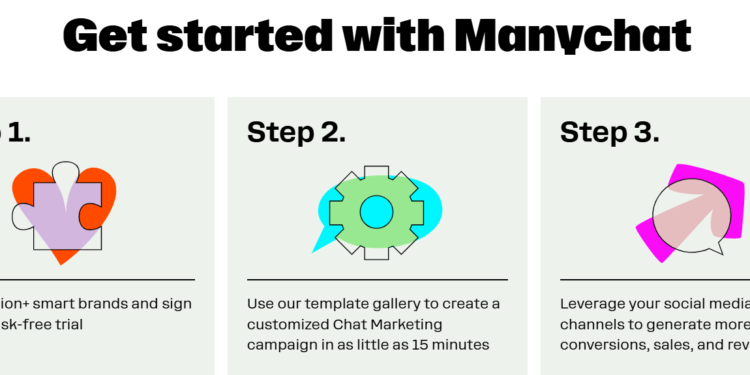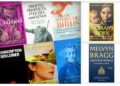In today’s fast-paced digital world, businesses must adopt innovative strategies to engage customers effectively. ManyChat, a powerful chatbot platform, has revolutionized the way companies interact with their audiences through automated messaging on Facebook Messenger, Instagram, WhatsApp, and SMS. Whether you run an eCommerce store, a service-based business, or a marketing agency, ManyChat can help streamline communication, boost engagement, and drive sales. In this guide, we will explore various tips and tricks to maximize the effectiveness of ManyChat.
Understanding ManyChat and Its Benefits
ManyChat is a chatbot platform that automates conversations, allowing businesses to interact with customers efficiently. Some key benefits of using ManyChat include:
- Automated Customer Support: Provide instant answers to common queries, reducing response time and enhancing customer satisfaction.
- Lead Generation and Nurturing: Capture leads and guide them through the sales funnel with personalized interactions.
- Marketing Campaigns: Use ManyChat to run promotional campaigns, send updates, and share offers with targeted audiences.
- Seamless Integration: ManyChat integrates with platforms like Shopify, Zapier, Google Sheets, and email marketing services to create a seamless workflow.
- 24/7 Availability: Unlike human customer support teams, chatbots operate round the clock, ensuring continuous engagement.
Setting Up ManyChat for Success
To get the most out of ManyChat, it is essential to set it up correctly. Here’s how:
1. Define Your Goals
Before implementing ManyChat, establish clear objectives. Do you want to improve customer support, increase sales, or enhance engagement? Understanding your goals will help you tailor your chatbot accordingly.
2. Create an Engaging Welcome Message
Your chatbot’s first impression matters. Craft a warm and engaging welcome message that introduces your brand, highlights its value, and encourages users to interact further.
3. Segment Your Audience
Not all customers are the same. Use ManyChat’s segmentation feature to categorize users based on behavior, preferences, and engagement history. This allows you to send personalized messages for better results.
4. Design Conversational Flows
Use ManyChat’s flow builder to create automated conversations that guide users through different interactions. Ensure your chatbot provides clear options, concise messages, and logical next steps.
5. Integrate with Your CRM and Email Marketing Tools
Connect ManyChat with your CRM and email marketing platforms to sync customer data, follow up with leads, and nurture prospects effectively.

Advanced ManyChat Strategies for Customer Engagement
Once your chatbot is up and running, implement advanced strategies to enhance customer engagement:
1. Personalization is Key
Customers appreciate personalized interactions. Use dynamic content, such as the user’s name and past interactions, to make conversations more engaging and relevant.
2. Leverage Interactive Features
ManyChat supports various interactive elements like buttons, quick replies, and carousel messages. Use these to keep conversations dynamic and engaging.
3. Automate Follow-ups
Don’t let potential leads slip away. Set up automated follow-up sequences to remind users about abandoned carts, upcoming events, or special offers.
4. Use AI and NLP for Smarter Conversations
ManyChat offers AI-powered features that recognize user intent. Train your chatbot with Natural Language Processing (NLP) to provide more accurate responses and a better user experience.
5. Implement Gamification Elements
Make customer interactions fun by integrating gamification elements like quizzes, contests, and giveaways. This encourages users to stay engaged and increases brand loyalty.
6. Optimize for Mobile Users
Since most chatbot interactions happen on mobile devices, ensu