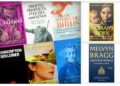Introduction to Jimdo and its features
Welcome to the world of website building, where creativity and functionality collide! In today’s fast-paced digital era, having a stunning website is crucial for businesses and individuals alike. But fear not! Building a professional-looking website doesn’t have to be complicated or time-consuming.
That’s where Jimdo comes in. Whether you’re an entrepreneur looking to showcase your products or services, a blogger wanting to share your passion with the world, or simply someone who wants an online presence, Jimdo has got you covered.
With its user-friendly interface and powerful features, Jimdo makes it easy for anyone – regardless of technical expertise – to create a visually captivating website that stands out from the crowd. So grab your virtual hardhat as we embark on a step-by-step guide to building awe-inspiring websites with Jimdo!
In this blog post, we’ll explore all the amazing features that make Jimdo the go-to platform for web design beginners and professionals alike. We’ll walk you through each stage of the website creation process – from selecting the perfect template that reflects your brand personality to optimizing your site for search engines like Google.
But wait… There’s more! We’ll also provide valuable tips and tricks on how to create stunning web pages that captivate visitors and keep them coming back for more. Plus, we’ve got some inspiring success stories of businesses just like yours who have achieved remarkable results using Jimdo.
And finally, we’ll delve into pricing plans and packages offered by Jimdo so you can choose what suits your needs best.
So put on those creative thinking caps because by the end of this article, you’ll be well-equipped with everything you need to build eye-catching websites effortlessly with Jimdo. Let’s get started!
Benefits of using Jimdo for website building
When it comes to building a stunning website, Jimdo is the go-to platform for many entrepreneurs and small businesses. Why? Well, let’s dive into the benefits of using Jimdo for website building.
Jimdo offers a wide range of beautifully designed templates that are fully customizable. Whether you’re a photographer, blogger, or own an online store, there’s a template that suits your needs. Plus, with their drag-and-drop editor, you can easily customize colors, fonts, and layouts without any coding knowledge.
Jimdo provides seamless integration with essential tools like Google Analytics and social media platforms. This allows you to track your website performance and reach a wider audience through social sharing.
Thirdly (and this one is important), all websites built on Jimdo are automatically optimized for mobile devices. In today’s mobile-centric world where people browse websites on their phones more than ever before – having a responsive design is crucial!
Moreover, another benefit of using Jimdo is its robust SEO features. You can easily optimize your website by adding meta tags and descriptions to improve search engine visibility.
Lastly but certainly not least – affordability! With various pricing plans available starting from as low as $9 per month (billed annually), Jimdo offers great value for money compared to other website builders in the market.
In conclusion… Building stunning websites has never been easier than with Jimdo! So why wait? Start creating your dream website today and take advantage of all the amazing benefits it has to offer!
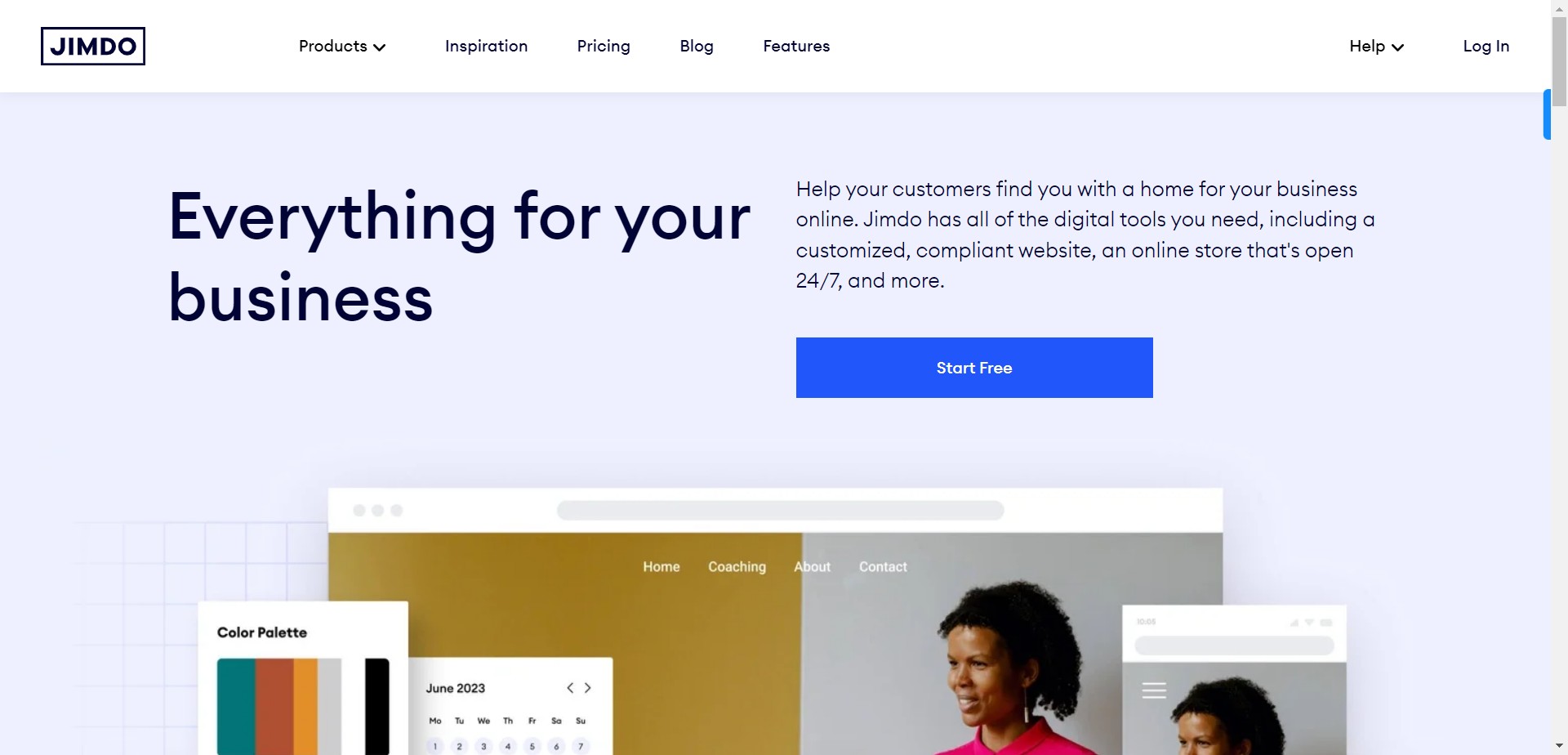
Step-by-Step Guide to Building a Website with Jimdo:
The first step in building your stunning website with Jimdo is choosing the perfect template. With a wide range of professionally designed templates to choose from, you can find one that matches your brand and vision. Whether you’re creating a portfolio, an online store, or a blog, there’s a template for every type of website.
Step 2: Customizing your website
Once you’ve chosen your template, it’s time to customize it to make it truly unique. Jimdo provides easy-to-use drag-and-drop tools that allow you to add and rearrange elements on your site. You can customize colors, fonts, images, and more to match your branding.
Step 3: Adding content and images
Now comes the fun part – adding content! Use Jimdo’s intuitive editor to create pages and sections for your website. Add text blocks to share information about your business or blog posts if you’re running a personal site. Don’t forget to upload high-quality images that showcase what you do!
To ensure that your stunning website gets found by search engines like Google, optimize it for SEO. Jimdo makes this easy by providing built-in tools like customizable meta tags and sitemaps. You can also integrate keywords into your content naturally without sacrificing readability.
Building a stunning website with Jimdo doesn’t have to be complicated or time-consuming. By following these simple steps – choosing the right template, customizing it according to your needs, adding engaging content and images while optimizing for SEO – you’ll be well on your way to creating an impressive online presence.
So why wait? Start building today with Jimdo!
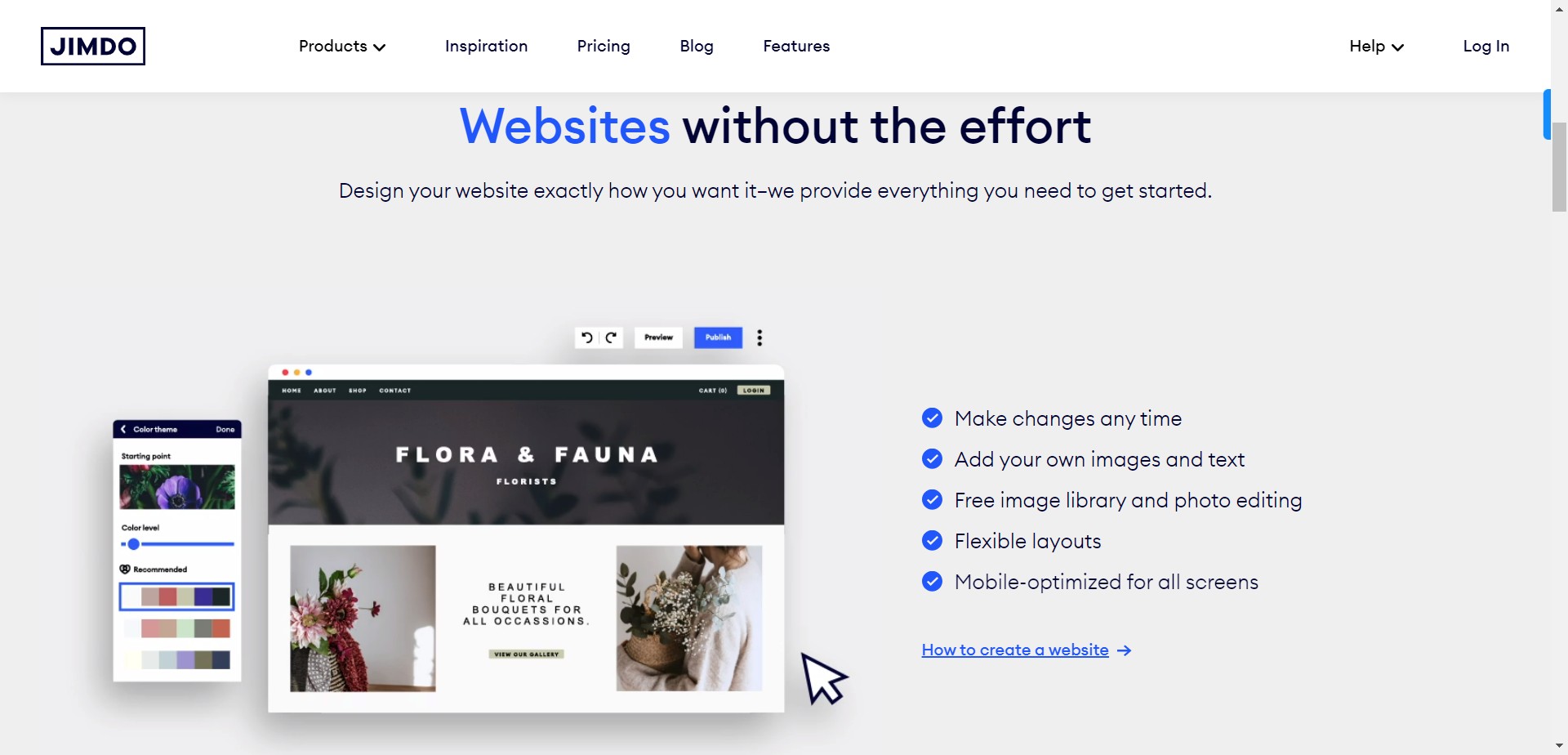
A. Choosing a template
Choosing the perfect template is an important first step in building a stunning website with Jimdo. With so many options to choose from, it can be overwhelming, but don’t worry – we’re here to help!
First, think about the purpose of your website and the image you want to convey. Are you showcasing a portfolio? Selling products? Sharing information? Once you have a clear vision in mind, browse through Jimdo’s extensive collection of templates.
When choosing a template, consider its layout and design elements. Does it have the right balance of text and images for your needs? Is it visually appealing and easy to navigate? Don’t forget about mobile responsiveness either – more people are browsing on their phones than ever before.
Once you’ve narrowed down your choices, take advantage of Jimdo’s preview feature. This allows you to see how your content will look in different templates before making a final decision.
Remember, your chosen template is just the starting point – customization is key! In the next section, we’ll explore how to personalize your website and make it truly unique. Stay tuned!
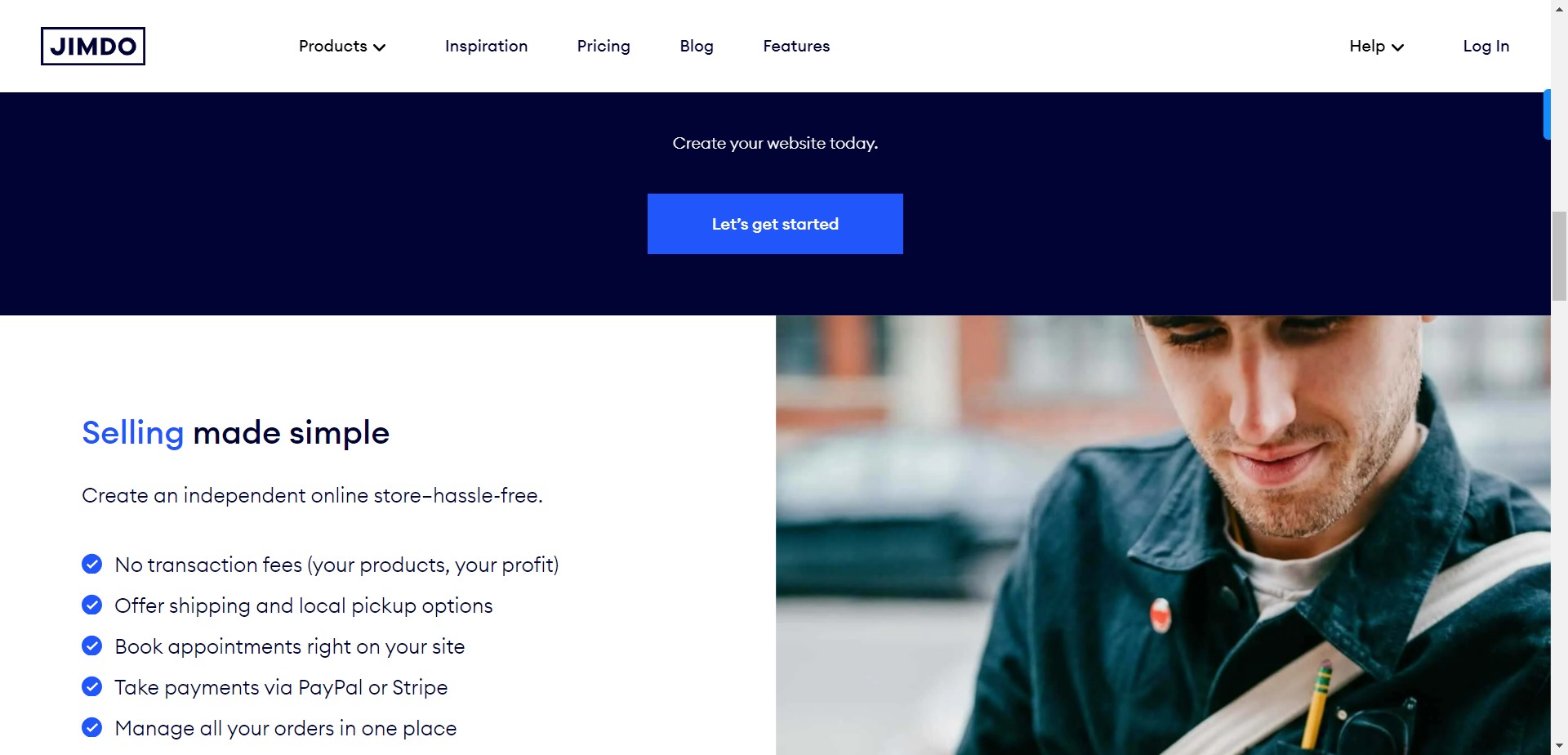
B. Customizing your website
Customizing your website is where the real fun begins with Jimdo. With a wide range of customization options, you can truly make your website stand out from the crowd.
First, let’s talk about colors and fonts. You have complete control over the color scheme of your website, allowing you to match it perfectly with your brand or personal style. Choose from a variety of pre-designed palettes or create your own custom colors to make sure every element on your site reflects who you are.
Next, let’s move on to layout and design. Jimdo offers a drag-and-drop editor that makes it incredibly easy to rearrange elements on each page. Want to move that image up? Just click and drag it! Need to add another section? Simply choose from one of the available content blocks and drop it in.
Don’t forget about images and videos! Jimdo allows you to easily upload and showcase high-quality visuals that will captivate your audience. Whether you’re displaying product photos or sharing behind-the-scenes videos, adding multimedia content has never been easier.
Last but not least, don’t overlook the importance of mobile optimization. With more people accessing websites through their smartphones than ever before, ensuring that your site looks great on all devices is crucial. Thankfully, Jimdo automatically optimizes your site for mobile responsiveness so you can reach users no matter what device they’re using.
So go ahead and get creative with customizing your website using Jimdo’s intuitive tools. The possibilities are endless when it comes to creating a unique and visually stunning online presence for yourself or your business!
C. Adding content and images
When it comes to adding content and images to your website, Jimdo makes the process a breeze. With its user-friendly interface, you can easily showcase your products or services in a visually appealing way.
To start, simply click on the “Add Element” button and choose from various options such as text, images, galleries, videos, and more. You can then drag and drop these elements onto your webpage to create an engaging layout.
Adding text is as simple as typing directly onto the page or copying and pasting from another source. Jimdo provides basic formatting options like bold, italicize, bullet points, and headings to help you structure your content effectively.
When it comes to images, Jimdo offers a built-in image editor that allows you to crop, resize, rotate, apply filters or even add text overlays. This ensures that your visuals are optimized for both aesthetic appeal and fast loading times.
In addition to static visual content like images and videos, you can also incorporate dynamic elements such as contact forms or social media feeds into your website with just a few clicks.
With Jimdo’s intuitive tools for adding content and images to your website pages without any hassle! So go ahead – unleash your creativity and make sure every aspect of your site reflects the unique personality of your brand!
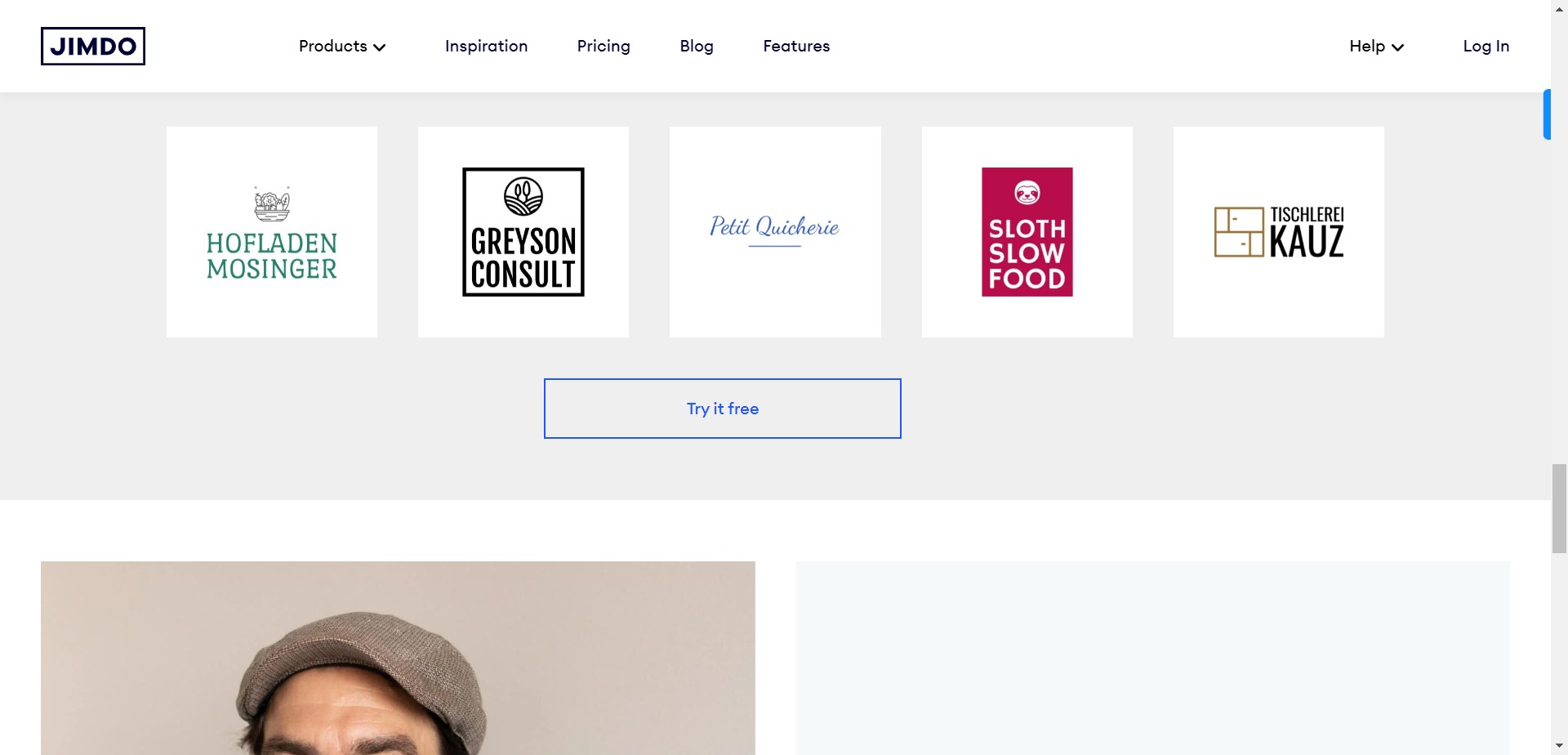
D. Optimizing for SEO
When it comes to building a stunning website with Jimdo, optimizing it for search engines is crucial. After all, what good is an amazing website if no one can find it? Thankfully, Jimdo makes SEO optimization easy and accessible for everyone.
The first step in optimizing your website for SEO is to focus on keyword research. This involves identifying the keywords and phrases that are relevant to your business or industry. By incorporating these keywords into your content, meta tags, and headings, you can improve your chances of ranking higher in search engine results.
Next, make sure your website has clear and concise URLs. Instead of using generic URLs like “www.yourwebsite.com/page1,” customize them to include relevant keywords or descriptions. This not only helps search engines understand the content of each page but also improves user experience.
Another important aspect of SEO optimization is creating unique and engaging meta titles and descriptions for each page on your website. These snippets appear in search engine results and can greatly influence click-through rates. Be sure to include relevant keywords while keeping them compelling enough to attract users’ attention.
In addition to these on-page optimizations, don’t forget about off-page SEO tactics such as building high-quality backlinks from reputable websites within your industry. These links act as endorsements for your site’s credibility and authority in the eyes of search engines.
Remember that SEO is an ongoing process – constantly monitor your website’s performance using tools like Google Analytics or Jimdo’s built-in analytics feature. Analyze data such as organic traffic sources, bounce rates, and conversion rates to identify areas where you can further optimize your site.
By following these steps and consistently refining your approach based on data-driven insights, you’ll be well on your way to achieving better visibility in search engine rankings – ultimately driving more traffic and potential customers to your stunning Jimdo-powered website!
Tips for Creating a Stunning Website with Jimdo
When it comes to creating a stunning website with Jimdo, there are a few tips that can help take your design to the next level. First and foremost, choose a template that aligns with your brand image and overall aesthetic. With Jimdo’s wide range of templates, you’re sure to find one that suits your needs.
Once you’ve selected your template, it’s time to customize your website. Make use of the various customization options available in the Jimdo editor to personalize every aspect of your site – from colors and fonts to layout and navigation.
Next, focus on adding compelling content and high-quality images. Remember, content is king! Ensure that your text is well-written, informative, and engaging. Use eye-catching visuals that complement your brand identity.
To optimize for SEO (search engine optimization), make use of relevant keywords throughout your website’s content. This will help improve its visibility on search engines like Google.
Don’t forget about mobile responsiveness. With more people accessing websites through their smartphones or tablets than ever before, it’s crucial that your site looks great on all devices.
By following these tips for creating a stunning website with Jimdo, you’ll be well on your way to building an impressive online presence for yourself or business. So get started today and let your creativity flow!
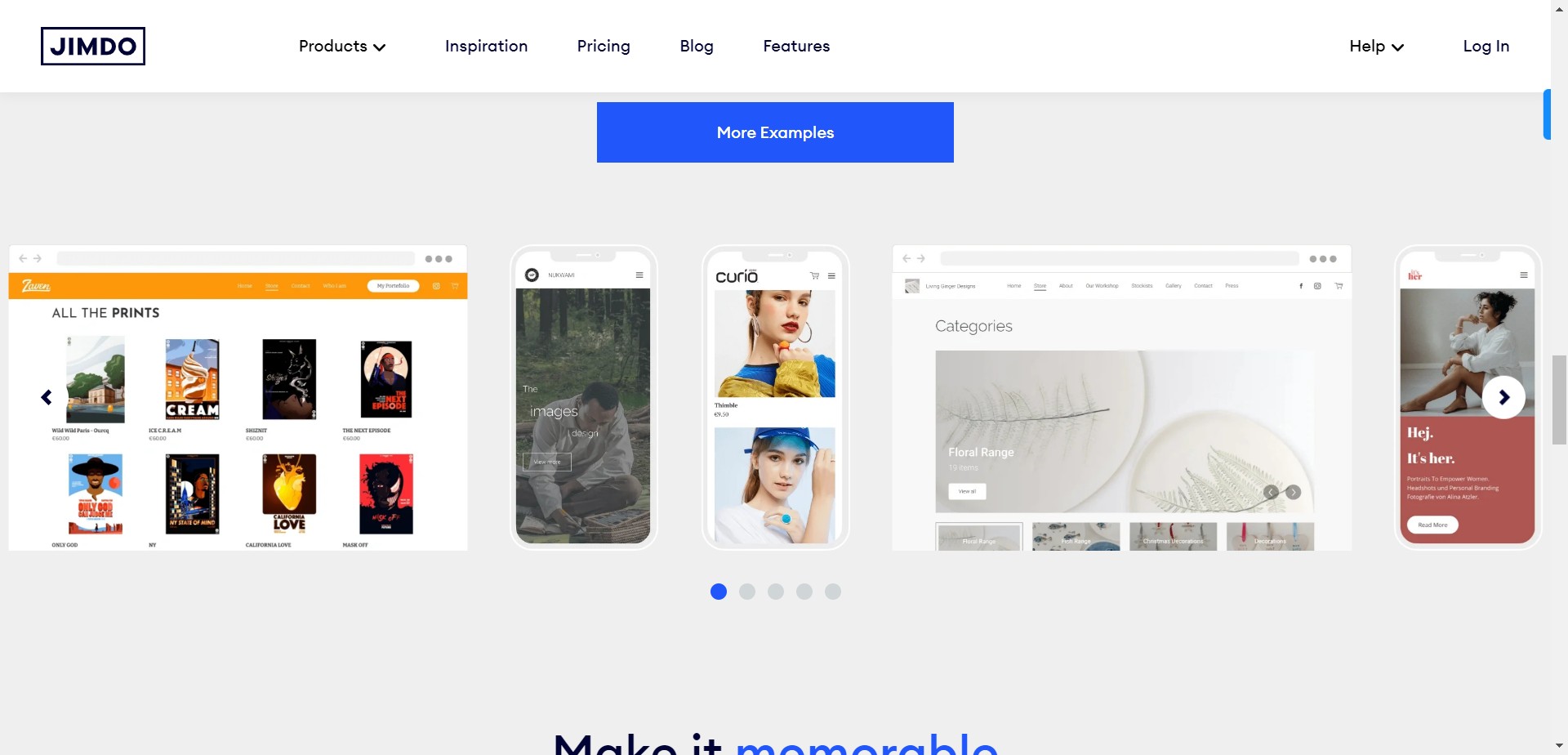
Success Stories of Businesses Using Jimdo
Jimdo has helped countless businesses create stunning websites that have propelled them to success in their respective industries. From small startups to established companies, here are a few inspiring stories of businesses thriving with the help of Jimdo.
One such success story is Sarah’s Flower Shop, a local florist that struggled to gain online visibility before using Jimdo. With the intuitive website builder and SEO tools provided by Jimdo, Sarah was able to optimize her site for search engines and attract more customers. Now, her flower shop ranks at the top of search results and she receives orders from all over town.
Another business that found success with Jimdo is Max’s Adventure Gear. This outdoor equipment retailer wanted an aesthetically pleasing website that showcased their products effectively. By using one of Jimdo’s customizable templates and adding high-quality images, Max was able to create a visually stunning website that resonated with his target audience. As a result, sales skyrocketed within months.
We have Laura’s Art Studio, an up-and-coming artist who needed a platform to showcase her paintings. With limited technical skills, Laura turned to Jimdo for help. She found it incredibly easy to upload images of her artwork and arrange them in an attractive gallery format on her website. Thanks to Jimdo’s user-friendly interface, Laura now has a professional-looking online portfolio that has caught the attention of art collectors worldwide.
These success stories demonstrate how businesses can leverage the power of Jimdo to build impressive websites without any coding knowledge or design experience. Whether you’re running a small business or pursuing your passion project, Jimbo offers the tools you need for online success.
Pricing Plans and Packages Offered by Jimdo
As you can see, Jimdo offers a range of features and tools to help you build stunning websites with ease. But what about the cost? Well, the good news is that Jimdo offers flexible pricing plans to suit different needs and budgets.
Jimdo offers three main pricing plans: Start, Grow, and Unlimited. The Start plan is perfect for beginners or those on a tight budget. It includes all the essential features to get your website up and running smoothly.
The Grow plan is ideal for small businesses or individuals looking to expand their online presence. With additional features such as advanced SEO tools and priority support, this plan provides everything you need to take your website to the next level.
For those who want unlimited possibilities, there’s the Unlimited plan. This top-tier package includes all the features from the previous plans plus unlimited storage space, premium support, and access to exclusive templates.
No matter which plan you choose, you can be confident that Jimdo offers competitive prices without compromising on quality or functionality. Plus, they offer a 14-day free trial so you can test out their services before making any commitments.