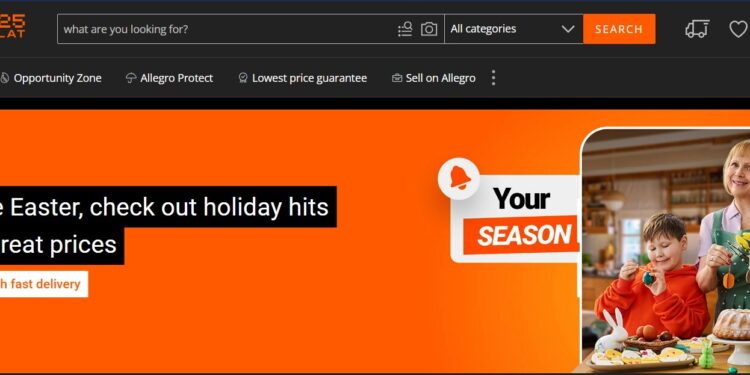In the world of music composition and arrangement, precision, flexibility, and creative freedom are essential. Whether you’re a composer, arranger, educator, or student, the tools you use can significantly impact your workflow and the quality of your output. One such tool that has become a staple in many musicians’ arsenals is Allegro—a robust music notation software developed by MakeMusic, the same company behind the renowned Finale software. Allegro offers a perfect balance between power and accessibility, making it ideal for professionals and beginners alike.
In this ultimate guide, we’ll take a comprehensive look at Allegro—its features, usability, benefits, and how it stands out in the crowded world of music notation programs.
What is Allegro?
Allegro is a streamlined version of Finale, designed to offer powerful music notation capabilities without overwhelming users with the full range of professional features. It’s aimed at musicians who want more control and customization than entry-level notation software provides but don’t necessarily need the full-blown production capabilities of Finale.
Allegro strikes a balance by offering high-quality engraving tools, MIDI playback, scanning capabilities, and robust import/export options—all in a more affordable and approachable package.
Key Features of Allegro
1. Intuitive Interface
Allegro boasts a clean and intuitive interface that is accessible to beginners while still providing deep functionality for advanced users. The layout is designed to reduce clutter, allowing users to focus on composing and editing their music.
2. Comprehensive Notation Tools
From basic note entry to complex articulations, dynamics, and expressive markings, Allegro includes all the essential notation tools needed to create professional-looking sheet music. Users can enter notes using a MIDI keyboard, mouse, or computer keyboard.
3. MIDI Playback and Human Playback
One of Allegro’s standout features is its Human Playback engine, which interprets notation with nuance and realism, making playback sound more musical and less robotic. This is especially useful for composers who want to hear a realistic representation of their work before final performance or recording.
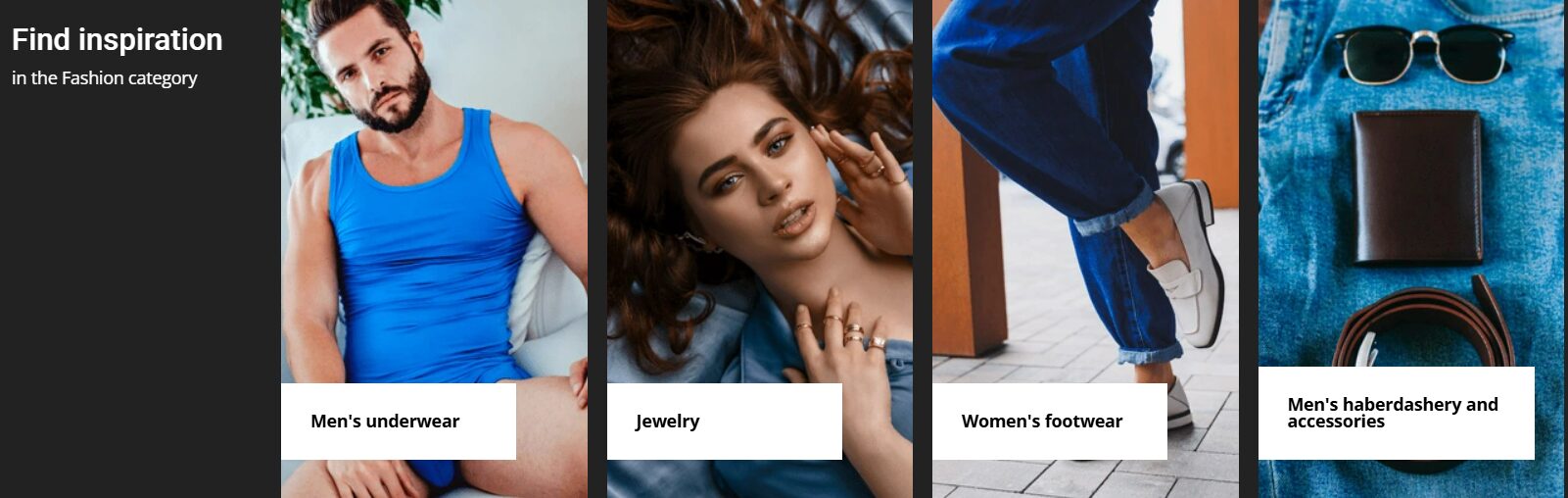
4. Instrument Libraries
Allegro includes a diverse selection of instrument sounds, allowing composers to hear their arrangements with appropriate timbres. From orchestras to jazz bands and solo instruments, the built-in sound libraries add richness to the creative process.
5. Scanning and Importing Music
Using the SmartScore Lite scanning tool, Allegro users can scan printed sheet music and convert it into editable digital notation. This is a game-changer for educators and arrangers who frequently work with pre-existing scores.
6. Page Layout and Engraving Tools
Professional engraving is one of Allegro’s strengths. The software provides precise control over page layout, spacing, fonts, and alignment, making it possible to produce polished, publication-ready sheet music.
7. File Compatibility and Export Options
Allegro supports standard file formats such as MusicXML, MIDI, and PDF, ensuring seamless integration with other music software and easy sharing of compositions.
Who Is Allegro For?
Allegro is ideal for a wide range of users:
- Composers and Arrangers: Looking for a feature-rich yet approachable tool for creating professional scores.
- Music Educators: Needing to prepare worksheets, arrangements, and custom exercises for students.
- Students and Hobbyists: Seeking an affordable entry into serious music notation.
- Choirs and Ensembles: Wanting to produce clean, readable scores and parts quickly.
How Allegro Compares to Other Music Notation Software
Allegro vs. Finale
Since both Allegro and Finale come from MakeMusic, they share a common DNA. Finale offers more advanced features such as custom plug-ins, detailed playback controls, and broader publishing options. Allegro, while not as exhaustive, still provides professional-quality tools at a lower price point, making it a great alternative for users who don’t need everything Finale offers.
Allegro vs. Sibelius
Sibelius, by Avid, is another industry standard. It is known for its sleek interface and powerful features. However, Sibelius tends to be more expensive and has a steeper learning curve. Allegro offers many comparable features at a more accessible price and with a gentler learning curve.
Allegro vs. MuseScore
MuseScore is a popular free alternative that has gained a loyal following. While MuseScore is feature-rich and community-driven, Allegro generally offers better engraving tools, playback realism, and scanning capabilities.
Getting Started with Allegro
Installation and Setup
Allegro is available for both Windows and macOS. Installation is straightforward via the MakeMusic website. Once installed, users can activate the software with a license key, and begin using it immediately.
Creating Your First Score
Upon launching Allegro, users are guided through a Setup Wizard that helps define the instrumentation, time signature, key signature, and title of the new composition. This user-friendly approach ensures that even beginners can get started quickly.
Note Entry Methods
Allegro supports multiple ways to enter notes:
- Simple Entry Tool: Ideal for mouse or keyboard input.
- Speedy Entry Tool: Optimized for MIDI keyboards.
- Hyperscribe Tool: Allows real-time recording using a MIDI device.
This flexibility caters to a wide range of preferences and workflows.
Advanced Features for Power Users
While Allegro is more streamlined than Finale, it still packs a punch with some advanced capabilities:
Custom Expressions and Articulations
Users can create and edit custom expressions, dynamics, and articulations. This allows for a more personalized and accurate representation of musical ideas.
Part Extraction
Allegro can automatically generate individual parts from a full score. This is essential for ensemble and orchestral settings and saves hours of manual work.
Chord Symbols and Guitar Tablature
For composers working with bands or modern ensembles, Allegro includes robust support for chord symbols, guitar frames, and tablature notation, making it easier to produce lead sheets and arrangements.
Workflow Tips and Tricks
Use Templates
Allegro comes with a set of built-in templates for various ensemble configurations. These are great time-savers when starting new projects.
Keyboard Shortcuts
Learning keyboard shortcuts can dramatically speed up your workflow. For example:
- Ctrl+E (or Command+E on Mac): Enter Expression Tool
- Alt+Shift+Click: Assign dynamics or articulations to multiple staves at once
Save Versions
Regularly saving different versions of your file can protect against unexpected issues and help you track changes over time.
Allegro in Education
Allegro has found a strong foothold in educational settings. Music teachers and university instructors use it to:
- Create custom exercises
- Notate student compositions
- Prepare sight-reading material
- Teach music theory and notation
Because it supports both MIDI and scanning input, teachers can digitize older materials and integrate them into modern curricula with ease.
Community and Support
Online Resources
While Allegro doesn’t have the massive user base of Finale, it benefits from the broader MakeMusic community. Users can find helpful tutorials, forums, and knowledge base articles on the Finale website.
Customer Support
MakeMusic offers direct customer support, which includes live chat, email assistance, and an extensive FAQ section. Updates and patches are regularly released to maintain compatibility and fix bugs.
Allegro Pricing and Licensing
Allegro is typically priced around $199, though discounts are often available for students, educators, and institutions. Unlike subscription-based software, Allegro offers a perpetual license, meaning you pay once and own it forever—an attractive option for users who want to avoid ongoing fees.

Pros and Cons of Allegro
Pros:
- Affordable compared to high-end alternatives
- Professional-grade engraving and layout tools
- Realistic playback with Human Playback
- Intuitive and beginner-friendly interface
- Excellent file compatibility and scanning capabilities
Cons:
- Limited advanced features compared to Finale
- Smaller user community
- Slightly outdated interface design compared to newer software
Final Thoughts: Is Allegro Right for You?
Allegro is a versatile, capable music notation program that sits comfortably between beginner software and professional-grade tools. It offers just the right balance of features and usability for composers, arrangers, and educators who need a dependable platform without breaking the bank.
Whether you’re preparing your first orchestral score, writing choral music for your school, or arranging jazz tunes for a combo, Allegro provides the tools to bring your musical vision to life with clarity and precision.
If you’re seeking a notation software that offers the essentials of Finale at a fraction of the complexity and cost, Allegro is a powerful and practical choice worth exploring.