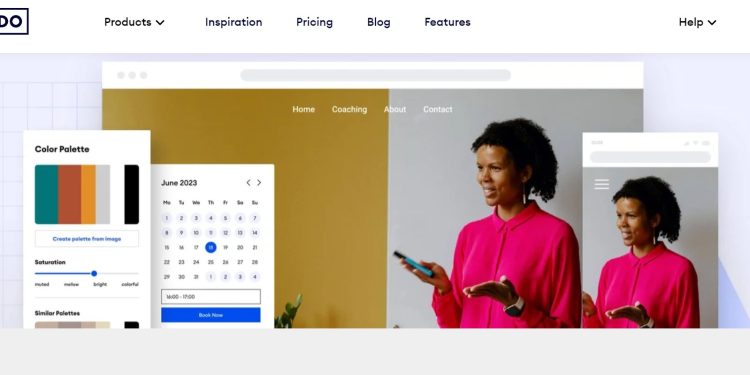In today’s digital age, having an online presence is crucial for any business to succeed. Whether you’re a small startup or a large corporation, creating a website can help you reach out to potential customers and expand your brand’s visibility. However, building a website from scratch can be intimidating and time-consuming. This is where Jimdo comes in – an all-in-one platform that enables anyone to create their own professional-looking website without the need for extensive coding skills. In this blog post, we’ll explore the different types of websites you can create with Jimdo and how it can benefit your business in more ways than one. So buckle up and get ready to bring your business online with Jimdo!
How to Create a Website with Jimdo
Creating a website with Jimdo is easier than you might think. First, sign up for an account and choose your preferred theme from the available options. Once you’ve selected your theme, it’s time to customize your site by adding images, text, and other media.
Jimdo uses a drag-and-drop interface that allows you to easily move elements around on the page until you’re happy with the layout. You can also add new pages to your site and organize them using menus or submenus.
One of Jimdo’s best features is its mobile responsiveness. All themes are designed to be fully responsive across all devices so that visitors can access your website from their desktop computer or smartphone without any issues.
Another great thing about Jimdo is its flexibility – you don’t need coding skills to make changes to the design or functionality of your site. However, if you do have some knowledge of HTML/CSS, there’s always an option to dive deeper into customizing your site even further.
Creating a website with Jimdo is straightforward and user-friendly. It’s perfect for those who want a professional-looking website without breaking their budget or spending too much time on technical details.
The Different Types of Websites You Can Create with Jimdo
Jimdo is a versatile website builder that can cater to all sorts of web enthusiasts, from beginners to tech-savvy individuals. When it comes to the types of websites you can create with Jimdo, there are no limitations. Here are some examples:
Firstly, for those who want a personal blog or portfolio site, Jimdo has got you covered. With its customizable templates and user-friendly interface, creating your own website has never been easier.
Secondly, if you’re looking for an eCommerce platform to sell your products online, Jimdo also offers an online store feature that allows you to set up shop in just a few clicks.
Thirdly , for small businesses who need professional-looking sites without breaking the bank on development costs; Jimdo’s Business plans offer more features like custom domain names and email addresses with 24/7 support.
Lastly , non-profit organizations can benefit from using Jimdo as well since they have special pricing options and donation tools integrated into their platform.
In conclusion , whatever type of website you want or need – whether it’s a personal blog or eCommerce site – Jimdo is the perfect solution for anyone looking to bring their business online!
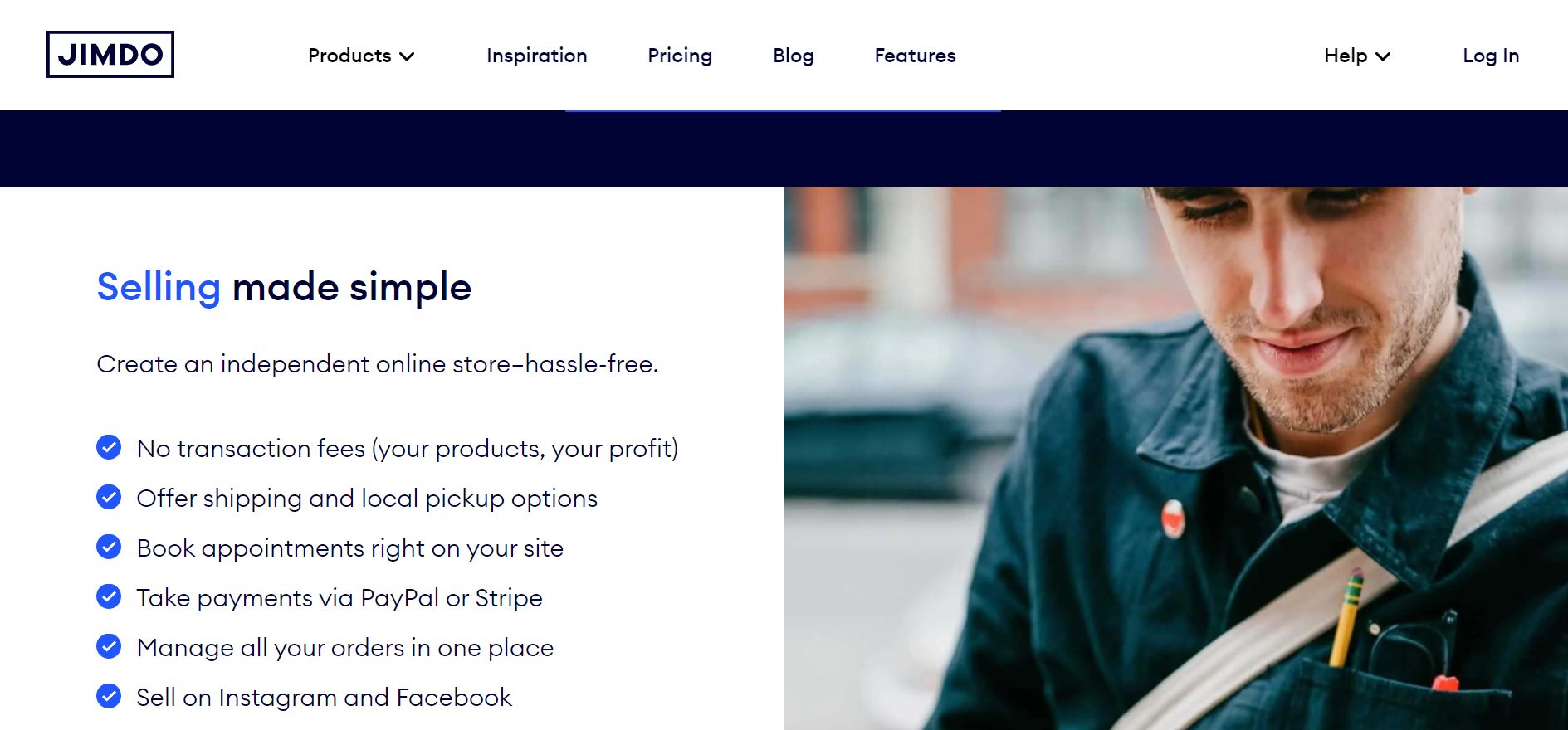
How to Use Jimdo for Your Business
Jimdo is a great platform to create your business website as it offers various features that can help you grow your online presence. First, start by choosing the perfect template that fits your brand’s personality and style. Then, customize the design with color schemes, images, and fonts to match your branding.
Next, ensure that all critical information about your business is available on the homepage such as contact details and services offered. Use high-quality images of products or services to grab visitors’ attention.
With Jimdo’s SEO tools, optimize each page for search engines based on relevant keywords related to your business. This helps increase visibility in search results which leads to more traffic and potential customers.
Also take advantage of Jimdo’s e-commerce options if you offer products or services for sale through an online store. You can easily set up shipping rates and payment methods while tracking orders all from one place.
Use analytics tools provided by Jimdo to track visitor behavior including site traffic and popular pages visited so you can make informed decisions about future updates or changes needed for optimal user experience.
Pros and Cons of Using Jimdo
Jimdo is an intuitive website builder that offers a wide range of tools and features to help you create your own professional-looking website. However, like any other platform, Jimdo has its fair share of pros and cons that you should consider before deciding whether it’s the right fit for your business.
One of the main advantages of using Jimdo is its ease of use. With a simple drag-and-drop interface and pre-designed templates, even beginners can create stunning websites in no time. You don’t need any coding or design skills to get started, which makes it ideal for small businesses on a budget.
Another advantage is the flexibility that Jimdo provides when it comes to customization options. You can choose from various templates, fonts, colors and widgets to make your site stand out from others in your niche. Additionally, there are plenty of integrations available with third-party services such as PayPal and Google Analytics.
However, one drawback of using Jimdo is its limited SEO capabilities compared to other platforms like WordPress. While you can optimize individual pages for search engines with metadata descriptions and tags, there’s little control over more advanced aspects like URL structure or robots.txt files.
The cost may also be a concern for some users since advanced features require premium subscriptions starting at $9/month billed annually or $15/month billed monthly.
If you’re looking for an easy-to-use website builder with decent customization options then Jimdo could be worth considering depending on what kind of business you have.
Conclusion
Jimdo is a great option for businesses looking to create an online presence. It’s easy to use and offers a variety of templates and customization options. Plus, it’s affordable with different pricing plans available to fit any budget.
Whether you’re just starting out or looking to upgrade your existing website, Jimdo can help you achieve your goals. With its user-friendly interface and helpful customer support team, you’ll be able to create the website of your dreams in no time.
However, like any platform or tool, there are pros and cons when it comes to using Jimdo. While it may not be as flexible as some other website builders, it does offer all the necessary features for most small businesses.
Ultimately, whether or not Jimdo is right for your business depends on your specific needs and preferences. But with its intuitive design tools and affordable pricing options, it’s definitely worth considering if you’re looking to bring your business online.